Databases
Information on acoustical sources, mitigation, material properties, criteria, and sound speed profiles is contained within two databases. The program ships with a default database, containing the default data provided by dBSea Ltd. A second database is created on the user's computer (in the temporary directory, by default located at C:\Users\<username>\AppData\Local\dBSea Ltd\userLib.db), and the user may freely add and remove data in this database.
Each of the tabs where the database is used allows the user to add or remove data, as shown in this example from the seafloor tab:
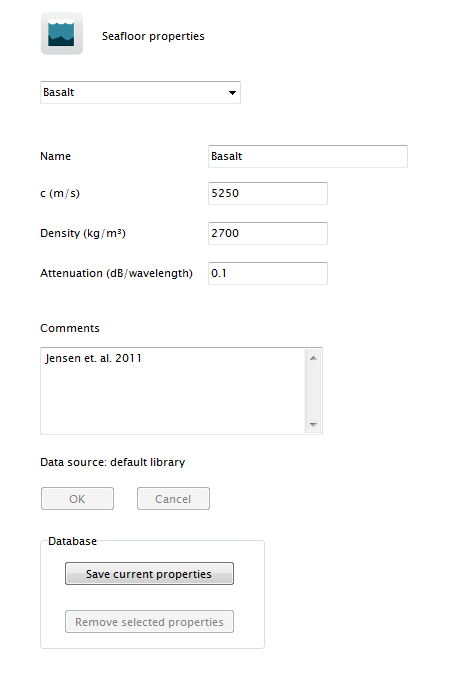
Image 1: This image shows the seafloor tab of the database interface.
- Clicking the button
Save current propertieswill create an entry in the user database with the current name and given properties. - Clicking the button
Remove selected propertieswill remove the selected entry (note: this button is only enabled when the current entry is from the user database).
Entries from both the default and user databases are shown together in the dropdown menu.
Backup and Restoration
The user database can be backed up by making a copy of the userLib.db file. To restore a backup, simply copy the backed-up file to its original location.
Database Corruption or Reset
If the user database becomes corrupted, or if the user wishes to permanently clear all entries and start fresh, the userLib.db file can be deleted (or renamed), and upon restarting the program, a new empty user database will be created.